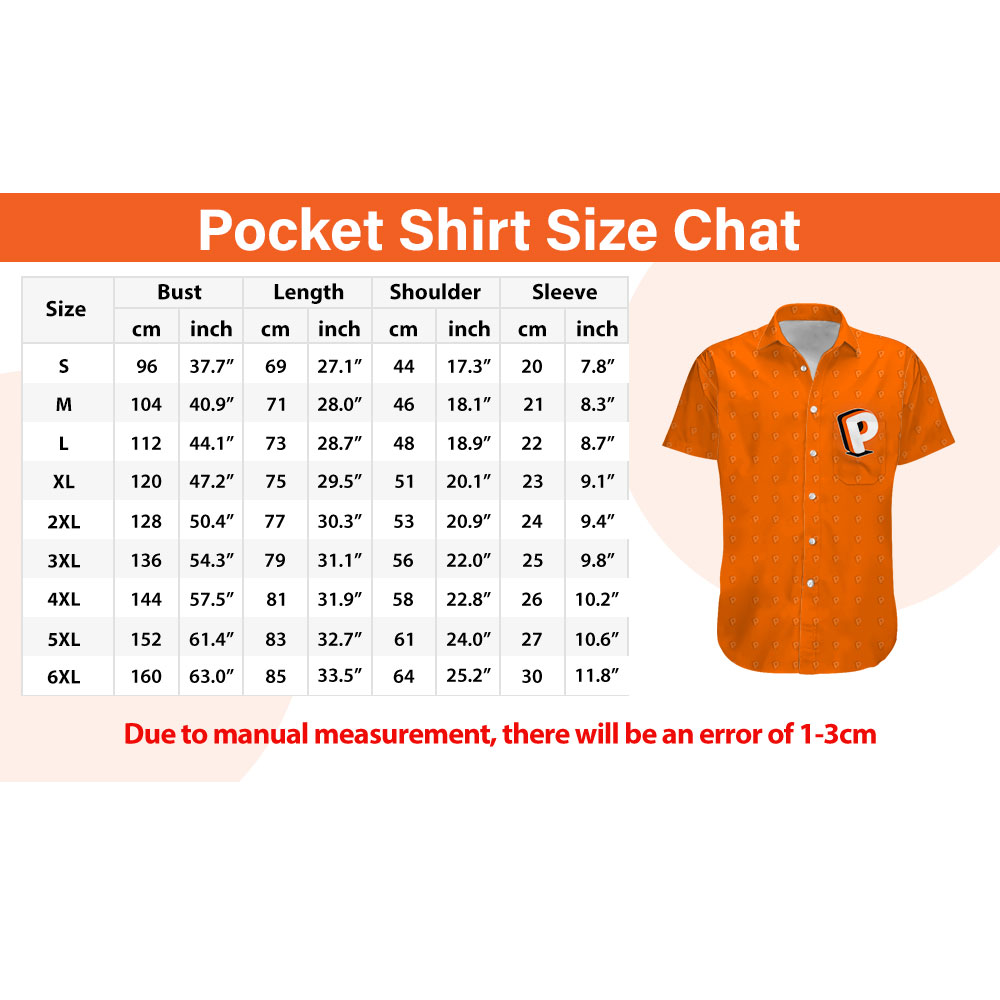FEATURES
- Best material: Our Pocket shirt is made of premium polyester fabric. Long-lasting and durable. We use high-quality machines and mature technology, and the exquisite print content will never fall off.
- Perfect Design: Featuring a spread collar, printed tropical pattern all over the shirt, a front button fastening, short sleeves, and a relaxed shape. The design is printed with new age printing technology, direct to garment. It is printed with a water–soluble and eco–friendly ink. It is cured with a heat treatment process to ensure the color-fastness and lasting durability of the design. This button-up short sleeve shirt features a spread collar and a patch chest pocket.
- Gift of Love: A perfect idea if you are finding a birthday gift, a housewarming gift, a festival gift, Father’s Day, Valentine’s Day Christmas gift for your family member, friend, coworker, and roommates. A wonderful way to honor the memory of a special person or milestone.
- Garment Care: Machine wash or hand wash. Tumble dry on low heat. Avoid direct heat. Do not use bleach.
SPECIFICATION
- Processing Time: 3 – 5 working days average after payment and all designs updated correctly
- Shipping Time: 7 – 15 working days average (US)
- Packaging: 1x Pocket shirt
NOTE:
- Actual color may be slightly different from the image due to different monitor and light effects.
- Please allow 0.5-3 cm differences due to manual measurement.