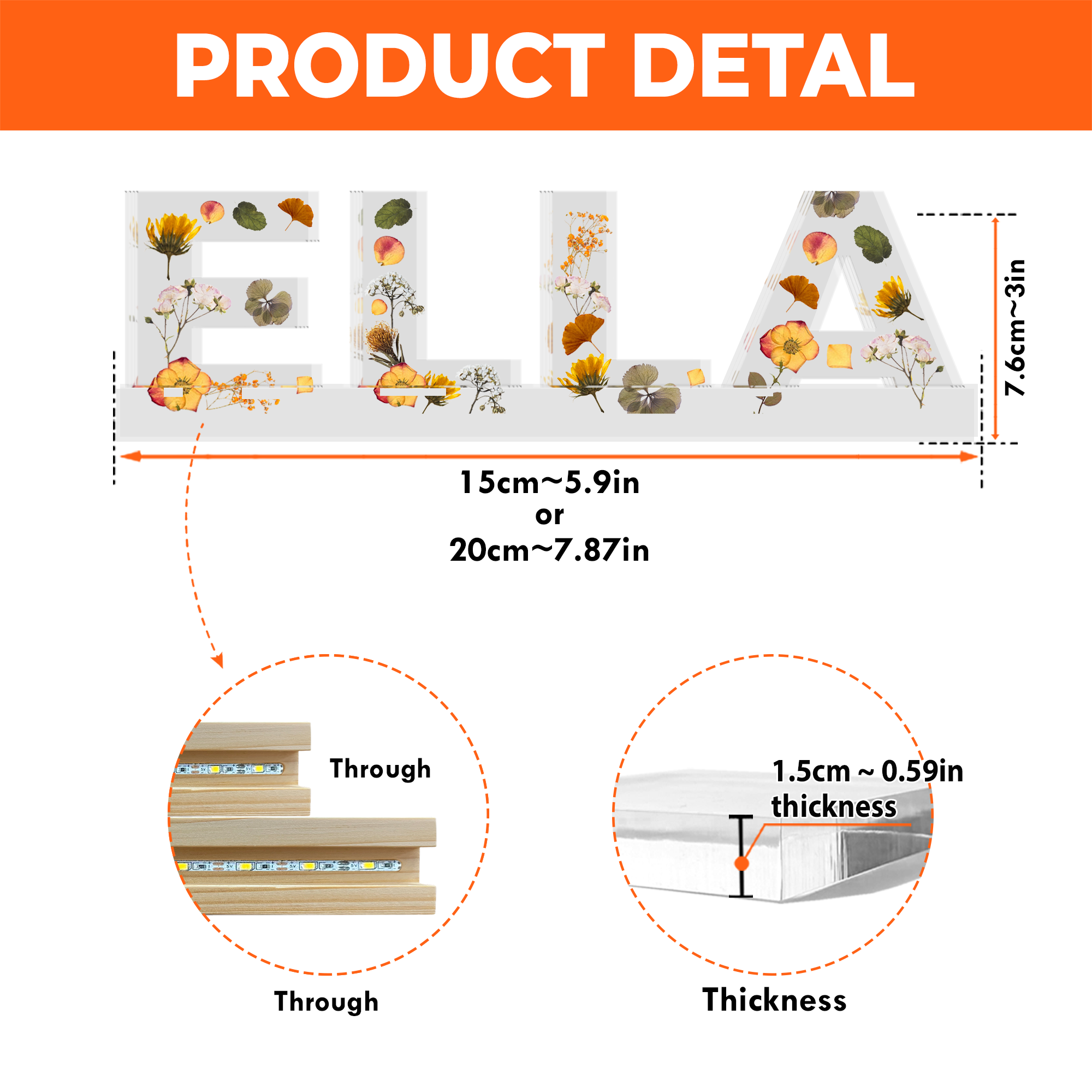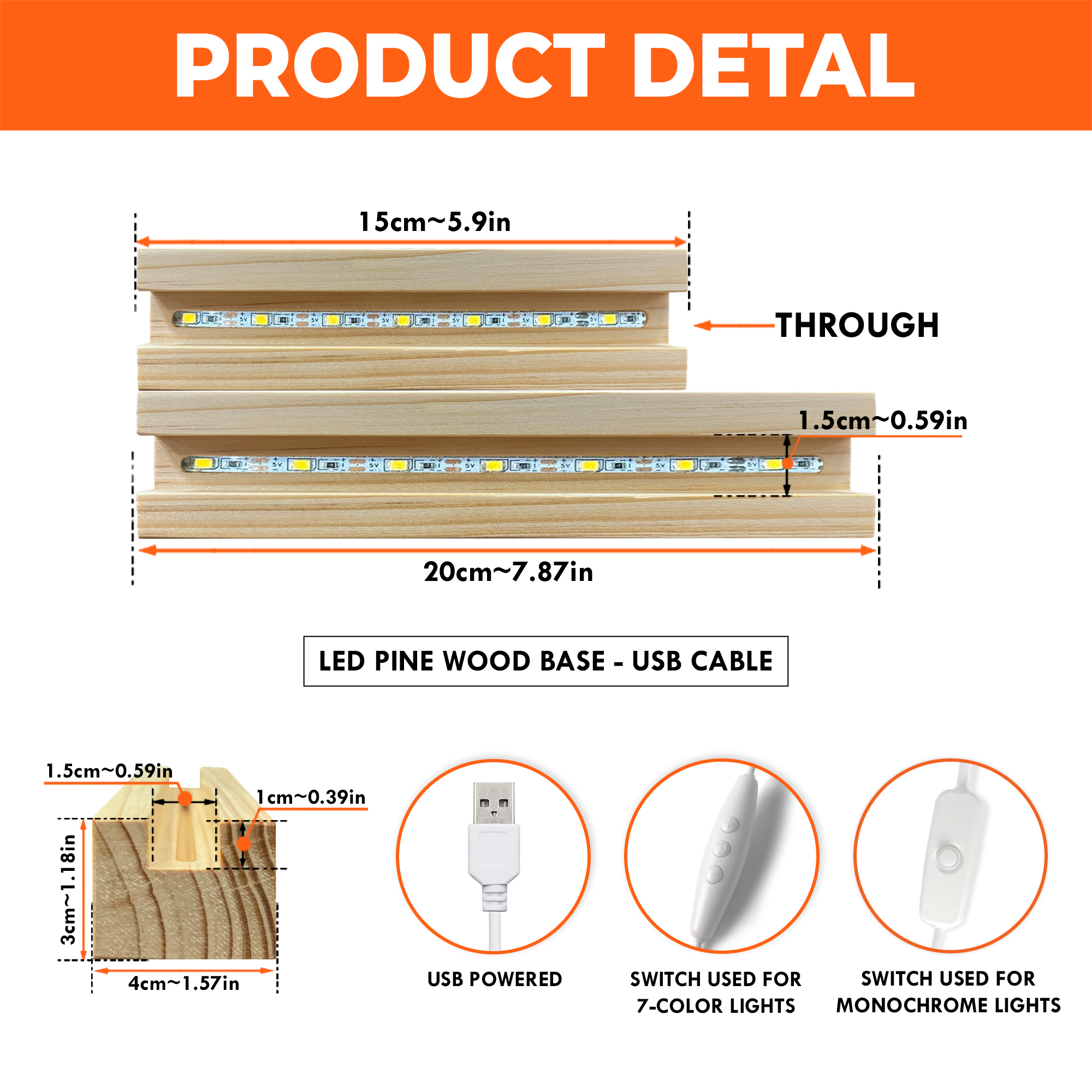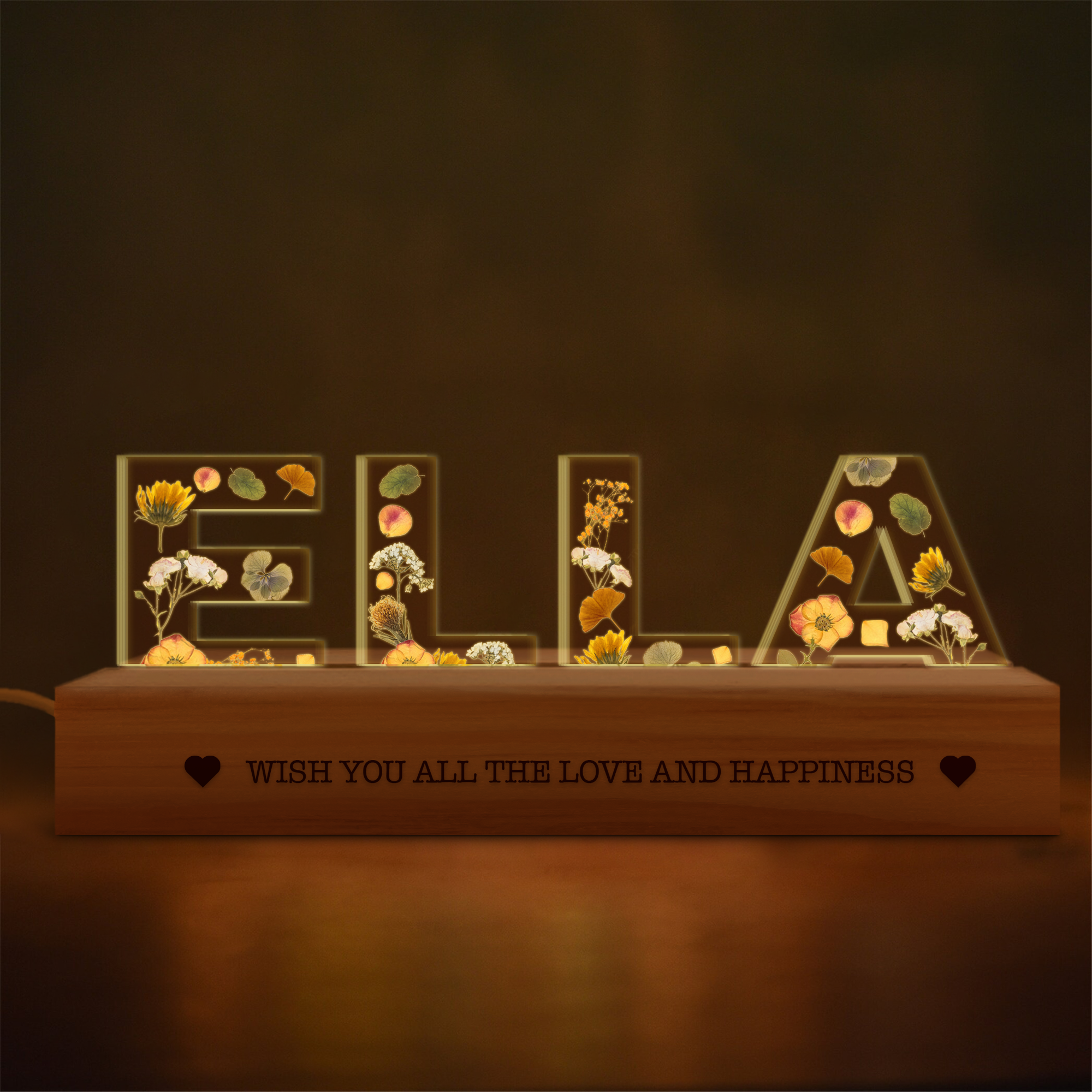KEY FEATURES
- Best Material:
- Light panel material: Optical acrylic
- Base material: Pine Wood
- Voltage: 5V, 0.5A
- Power mode: USB
- Light source: LED
- Power supply: By connecting the USB interface
- Colors change:
Multi color: red, green, blue, yellow, cyan, pink and white
Monochrome: yellow
- Multi-function Home Décor: Widely used in various environments, as decorative lights for home, bedroom, child’s room, living room, bar, shop, cafe, restaurant, party, club, and anywhere you like. This unique and charming printed night light will be an excellent and romantic gift for your friend and yourself.
- Gift of love: A perfect idea if you are finding a birthday gift, a housewarming gift, a festival gift, a Mother’s Day/ Father’s Day/ Christmas gift for your family or friends.
SPECIFICATION
- Processing Time: 3 – 5 working days on average after payment and all designs updated correctly
- Shipping Time: 7 – 15 working days average (US)
- Packaging: 1x Led Light
PRODUCTION
- Manufacturer: Made by Printway
- Tracking Country Origin is the US
NOTE
- Actual color may be slightly different from the image due to different monitor and light effects.
- Please allow 0.5-2 cm differences due to manual measurement.